Discribtion: This article describes how to export the external PDF from custo diagnostic.
Install Tool pdftk.exe (is needed to merge the pdf from connect and custo diag)
Urgently!! Please read the conditions for use this tool, see https://www.pdflabs.com/tools/pdftk-the-pdf-toolkit/
Configuration in custo diagnostic:
Servicecenter Settings (1) "PDFMerge" (2) Folder from PdfTk (3) read the folder and save
and set the PDF Merge Programm Type "2" and save:
Configuration EPR Export:
(1) Option "GDT 2.1" is necessary (2) Export path pdf file
connect Product:
set PDF Files
Set Printout Type (1) of "PDF Export" and (2) "PDF attatchments"