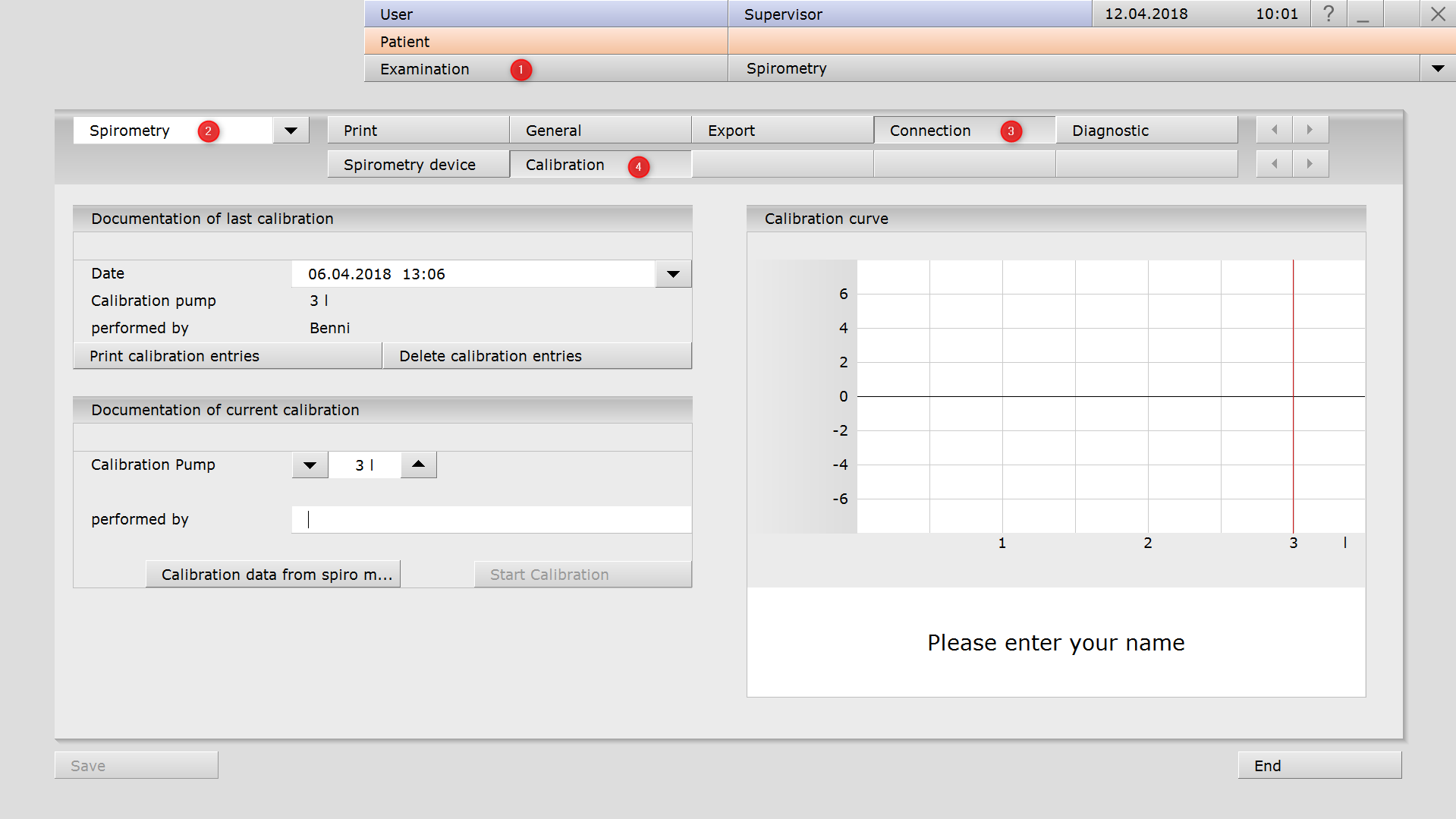Required Tools
- (recommend) 3 Liter Syringe (Article Order Number: 21299)
Calibration Menu
- Open custo diagnostic
- Choose <Examination>
- Select <Spirometry> in the pull down menu
- Choose <Connection>
- Select <Calibration>
Calibration Procedure
- Insert a Name of the Person (you) who perform the Calibration
- Click on <Start calibration>
- Follow the instructions on the screen