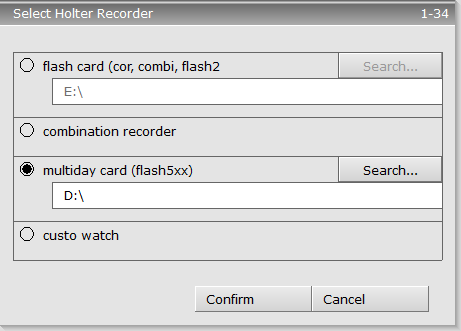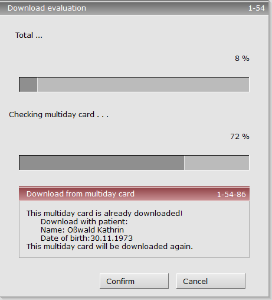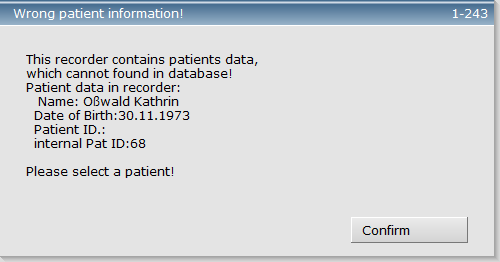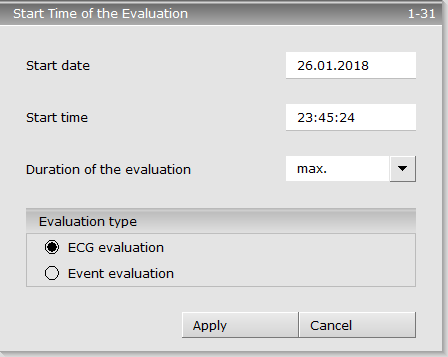Minimum Version: custo diagnostic 4.6.0
During the Read In Procedure many Questions (Message Dialogues) can be asked the user. Very often this are the same Questions on every Read In Procedure and this is very inconvenient for the user to confirm again and again the same dialog boxes.
To simplify this Read In Procedure some of the dialog boxes can be predefined.
Selection if the analysis is to be started directly after the read in or through the Task Manager
Dialog Box in Normal Mode Dialog Box when Service Mode is switched on
available Settings:
CSC->Langzeit-EKG\Menü/Funktionen\Ablaufsteuerung\Allgemein\Einlesen: später analysieren
0 = Show Dialog Box
1 = Automatic Analysis directly after read in (match Button: 'Now')
2 = Create a Task in the Task Manager to make the Analysis later (match Button: 'Later')- Dialog Box for the Selection of the Data Source (Holter Recorder)
If you reduce the setting to only one Data Source this Dialog Box will not longer appear. This works only if you have only one Data Source. - Examination Data are Read In already (you tried to read in these data a second time)
available Setting:
CSC->Langzeit-EKG\Menü/Funktionen\Ablaufsteuerung\Allgemein\ShowDialogWhenWasReaded
True = The Dialog Box will appear
False = The Dialog Box will not appear (match Button: 'Confirm') - Dialog Box if the Patient Data in the Data Source don't match with any Patient Data in the Database
available Setting:
CSC->Langzeit-EKG\Menü/Funktionen\Ablaufsteuerung\Allgemein\zeige Patienteninfo
0 = Don't show Dialog Box. If the Patient Data don't match with the Database the Patient Selection Page will be displayed. You have to select a Patient.
1 = Show Dialog Box
2 = If more than one matched Patient are found the first Patient is selected (This Option is only with Dev License available) - Starting Time (Date) Dialogue
available Setting:
CSC->Langzeit-EKG\Menü/Funktionen\Ablaufsteuerung\Allgemein\ShowDialogReadStartTime
True = Show Dialog Box
False = Don't show Dialog Box (match Button: 'Apply' with Setting 'ECG evaluation')