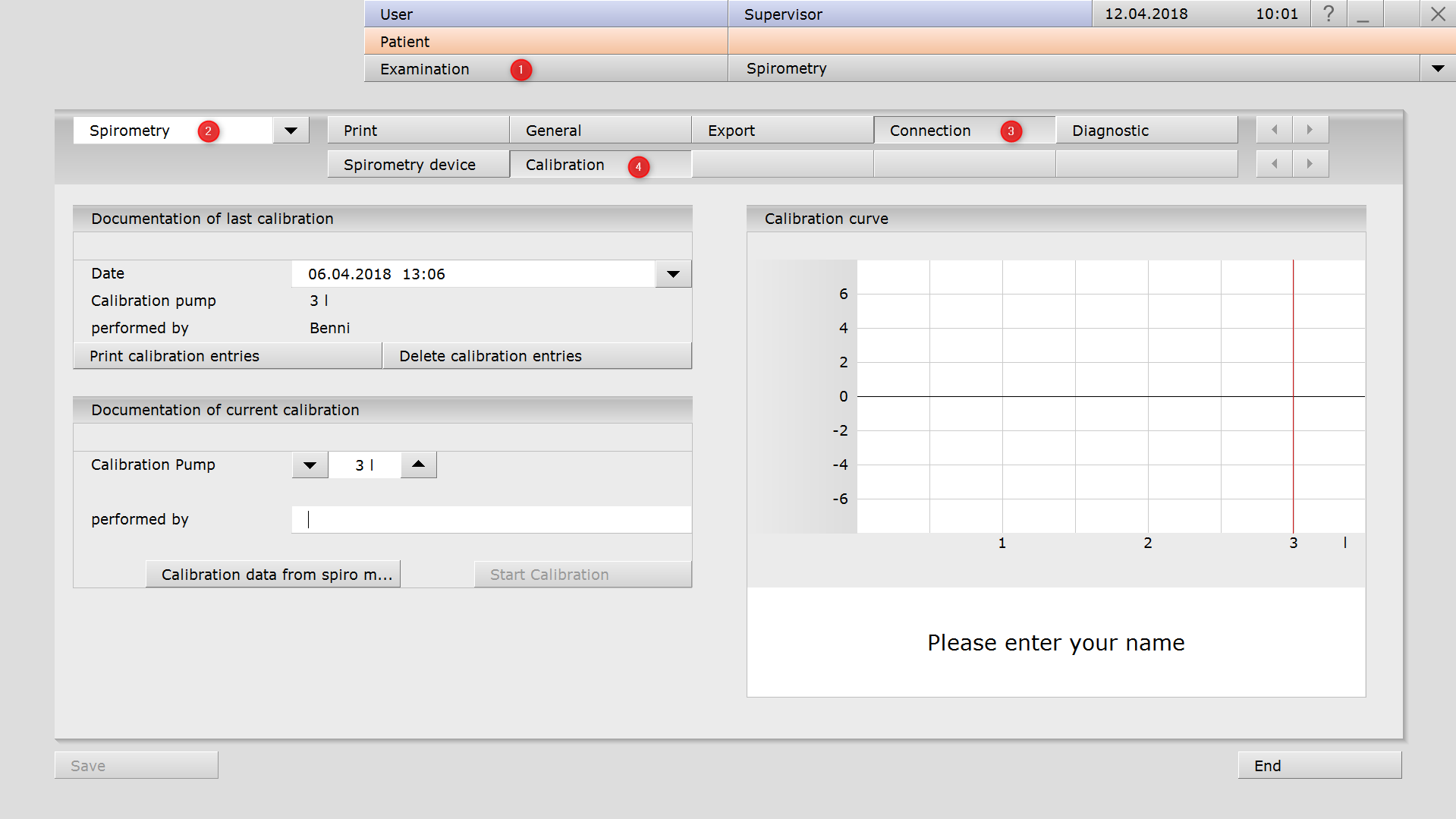Required tools:
- recommended 3 liter syringe ( Our order number : 21299)
Calibration menu
Open custo diagnostic
- Choose <Examination>
- Select <Spirometry> in the pull down menu
- Choose <Connection>
- Select <Calibration>
follow the instructions on your screen
A small video instruction can be found HERE